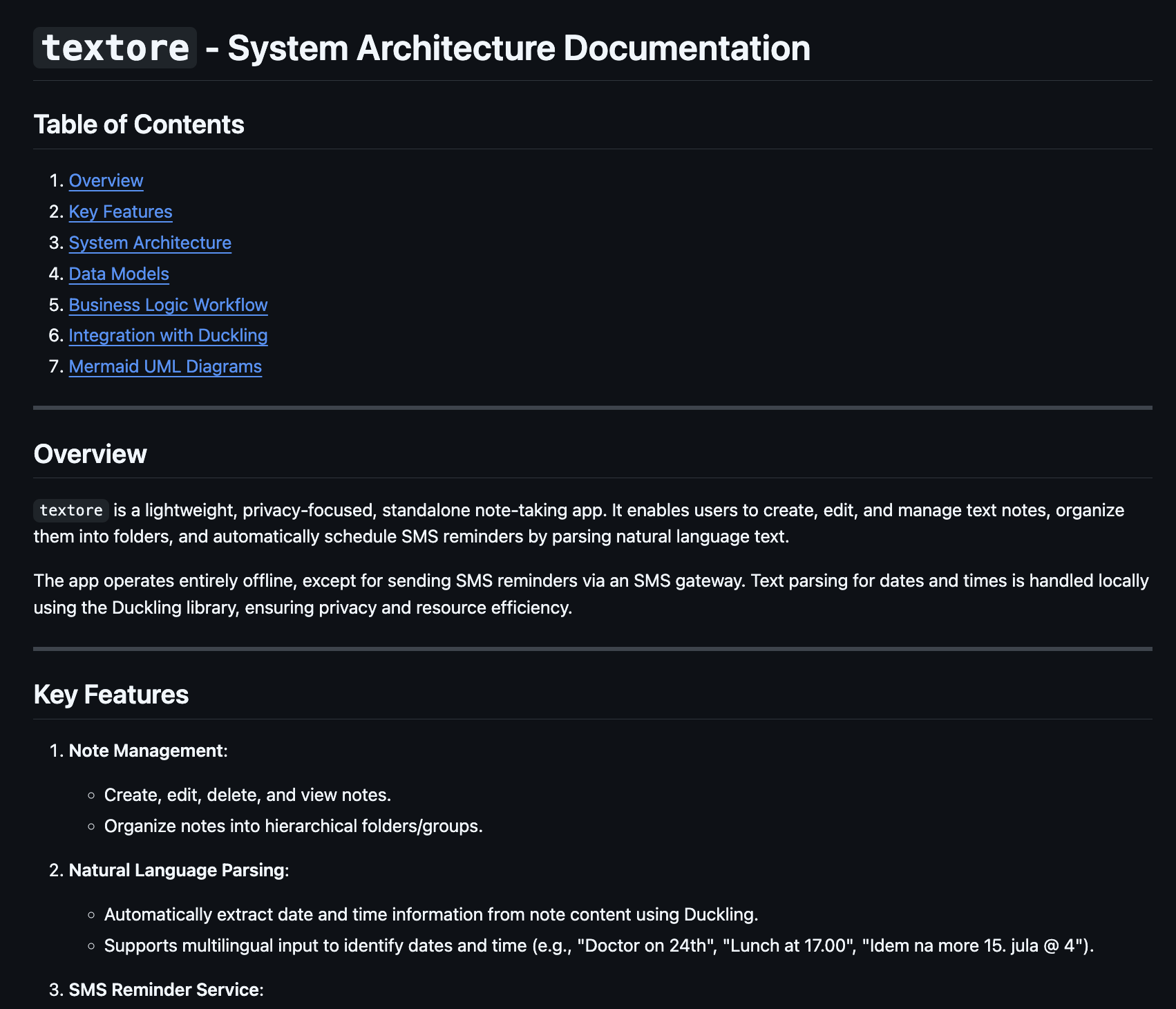mnemosyne
Case study: Mnemosyne
"Mnemosyne: Mind's Archive" is a privacy oriented, offline, minimal and beautiful note taking app with AI automatic reminder recognition. In todays day and age we're more and more oriented towards digital products, forgetting the core of what apps used to be, a solution to a problem we're having, in a simple way. Mnemosyne goes back to the roots, focusing only on providing the core functionality, plain and simple, while being beautiful.
Menmosyne doesn't require internet connection, doesn't ask for any permissions, it's simply there to take notes, and remind you about your notes.
Tech stack
Mnemosyne was created using Flutter, ensuring it is available both on iOS and Android. It uses Hive to store data, each user note is stored securely and completely offline. Mnemosyne uses default notifications API on both iOS and Android, and it's the only permission the app will require. Notifications are optional, so even that permission doesn't have to be granted.
NLP is done via a package called "Chrono", ensures you can write reminders with plain human language, like: "Luch with Adam at 5 on Friday." - Mnemosyne will pick up the date and time and create the reminder for you.
Design
When designing Mnemosyne, we've used Figma, a tried and true design tool used by professionals in our industry. As with all other assets, you're the owner of the designs, everything we do in the design phase, is done on a shared account which you get to keep, we're just providing services.
Project documentation
All project documentation is stored in Markdown format, files are stored on GitHub, and just like with design assets, everything is done on a shared account, where access to our team is revoked after the project is complete.
When it comes to diagrams in the documentation, we're also making sure you don't need any third party tool to view the diagrams, everything is drawn using PlantUML and Mermaid UML languages, inside Markdown, so every computer can simply open the Markdown file, and see the diagram.