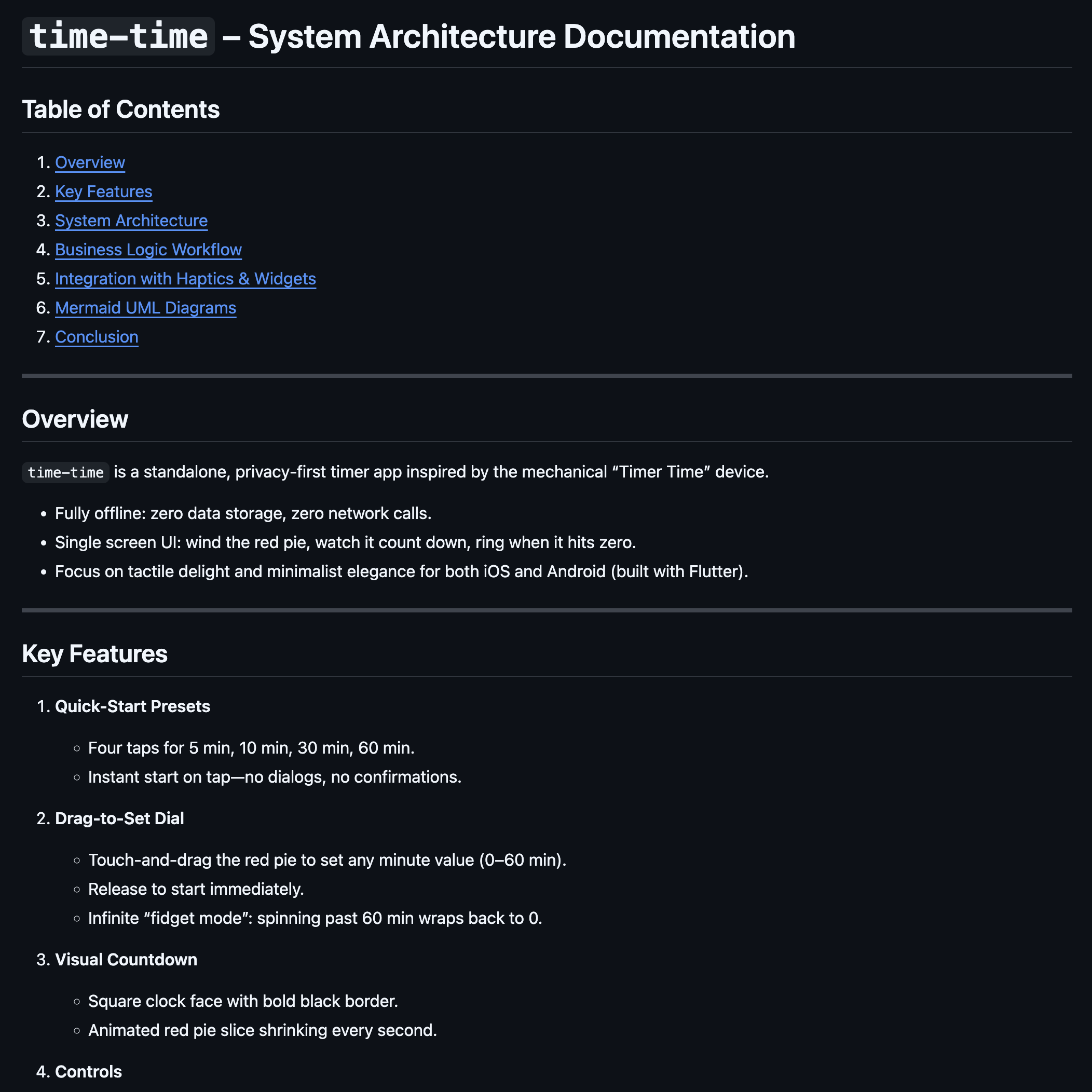Time Time
Case study: time time
“Time Time: Tactile Timer” is a minimal, feature-focused app made to honour past times, when apps were simple. It brings the spirit of digital minimalism and applies it to the app - one feature, made fun and approachable. The app is completely private, offline and does not collect any user data - ever.
No internet connection is required, no accounts needed, download and use it right away. It’s just about the timer - with a fun spin - literally! Spin the timer to wind it, and enjoy the carefully tuned tactile feedback - as if you’re winding a physical timer.
TECH STACK
In order to create the Time Time app, we’ve chosen Flutter. It allowed us to build the app for both iOS and Android, in one go. This app does’t store any user info, anywhere, so no storage solutions were needed. The most fun part of the app journey was to dial in the vibrations, achieving the near-physical spin sensation when you’re winding the timer. To get this in place, we’ve used the Taptic Engine for iOS and Advanced Haptics on Android.
The app also doesn’t ask for any permissions aside from notifications - which are optional, but recommended, notifications let you know when the timer has finished.
Design
The design phase was pretty fun for this project. The project was inspired by the physical device - Timer Time - which we’ve used prior to technological boom. We wanted to bring the nostalgic device back to life in a digital form.
In order to bring our vision to life, we’ve used Figma to capture our ideas and represent them in a nice visual way.
Project Documentation
All of our projects are documented and stored using Markdown format. All docs are stored in GitHub, in private repositories controlled and owned by the client. Once the project is finished, the access is revoked, so the client is the absolute owner of the document.
All the docs are done in a standardised way, and all diagrams we need to draw are done with PlantUML and Mermaid UML - this way the client/their team can open the document on any computer, no additional software is required.